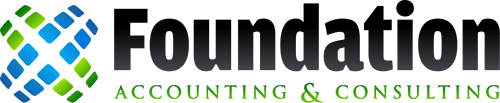For growing construction companies, managing finances and job costs efficiently is key to maintaining profitability and staying on top of the competition. QuickBooks Online Advanced offers robust tools that can provide valuable insights, enhance reporting, and streamline key processes like inventory management and financial planning. With features such as automated fixed asset tracking and seamless Excel integration, it stands out as a powerful option for businesses that need more advanced capabilities. However, while QuickBooks Online Advanced offers impressive functionality, it may not be the right fit for every construction company, especially smaller businesses with fewer users. This article will explore the advantages, drawbacks, and recommendations to help you decide whether QuickBooks Online Advanced is the right choice for your construction business.
Advantages of QuickBooks Online Advanced
QuickBooks Online Advanced packs a serious punch when it comes to tools and functionality, especially for growing construction companies. Its standout feature is robust reporting, which allows for more in-depth financial insights and improved management of inventory and job costs. However, it’s not always a must-have—most small to mid-sized construction businesses can thrive with a more basic version unless they exceed five users, which is where QuickBooks Online Advanced really starts to shine.
This version has several high-value capabilities like automated fixed asset tracking, streamlined financial planning, and business analytics powered by seamless Excel integration. This means you can build smarter spreadsheets without duplicating work, giving you more control over your data. It also simplifies employee expense tracking and offers enhanced customer support and training resources, making it easier to get the most out of the software.
Drawbacks of QuickBooks Online Advanced
While QuickBooks Online Advanced offers powerful features, it’s not always the best fit for every construction business—especially smaller ones. Its most significant selling point is the ability to accommodate more than five users, which is excellent for companies with a dedicated accounting team or multiple staff managing billing, invoicing, or job costing. But if you’re a lean operation with just a few key players handling the books, that added capacity may go unused—and unnecessary.
The platform does include handy tools like customizable reporting and build-your-own report templates, which can provide greater control and insight. Still, the higher price tag might not be worth it for businesses that don’t require that level of detail or flexibility. It’s all about matching the software’s capabilities to your needs—so you’re not paying for features you won’t use.
Our Recommendation
For most construction companies, QuickBooks Online Advanced simply isn’t necessary. In fact, QuickBooks Plus tends to be the sweet spot. It delivers all the core features construction businesses rely on—like job costing, expense tracking, and access to essential built-in reports—without the added cost of tools they may not use.
When clients need more advanced reporting, pairing QuickBooks Plus with Excel and a database connector like QODBC offers a smart workaround. This combo lets users query their QuickBooks data directly and build custom reports in Excel, tailoring insights to their specific needs. It’s a flexible, cost-effective solution that allows construction companies to dig deeper into their numbers—without paying for unnecessary extras.
Unlock deeper financial insights and custom reporting by contacting a certified QuickBooks ProAdvisor today!